PERSONAL BANKER I
Department: Retail Banking
Reports to: Branch Officer
Summary: Processes customer transactions and cash handling. Provides customer service (in person, via phone, or online) such as addressing online and mobile banking inquiries, places check orders, assists with ATM/Debit Card issuing and PIN resets, and conducts ATM balancing when requested. Assist customers with queries concerning financial institution and recognizes and acts upon opportunities to expand customer relationships. Responsible for achieving established customer engagement and service goals.
Judgment: Work is performed under the direct supervision of the Manager, Assistant Manager or Head Teller, following established routine and standard banking procedures. Requires some judgment and initiative in identifying customer needs for Bank services and products. Refers all questionable situations to supervisor or bank officer.
Supervisory Responsibilities:
N/A
Job Requirements:
- High school diploma or equivalent, supplemented by on-the-job training; college degree is a plus
- Bank-related and computer courses. Above average computer and keyboard skills, proficient in Microsoft Windows, Word, Excel and Outlook.
- Six months or more experience in the teller function or cash handing, as well as sales experience, particularly in cross-marketing products and services.
- Excellent interpersonal and communication skills.
- Good understanding of financial products and services.
- Strong organizational skills
Specific Job Functions:
- Processes all transactions including deposits, withdrawals, loans payments, currency requests and other teller transactions.
- Assists with proving ATM, processing Night Deposit transactions.
- Provides a range of customer service at the financial institution, engaging with customers to identify needs, explaining available financial institution products and services.
- Answers online, telephone and in person inquiries.
- Daily use of online banking systems, debit card, credit card, check ordering, and other partner systems to provide high level of service to customers.
- Completes arrangements and documents for special services such as exchanges of foreign currency and processing savings bond transactions.
- Identifies customer needs and actively refers loan, investment, insurance, and brokerage services to appropriate financial institution specialists.
- Participates in sales, service and product training meetings.
- Follows policies and procedures related to retail and lending.
- Performs related duties as assigned by supervisor.
Physical Requirements:
Ability to communicate clearly and concisely with customers; eyesight and hearing at a level that does not interfere with customer communication. Mobility to move throughout the Bank building and to climb stairs, such as providing access to the safe deposit area and moving outside of the Bank to make calls, participate in community or networking events to promote the Bank.





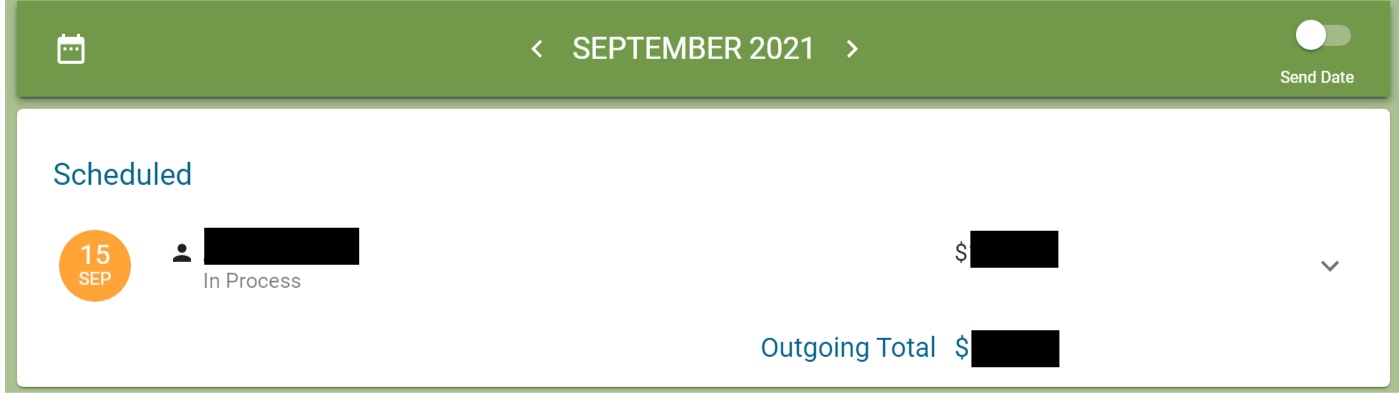
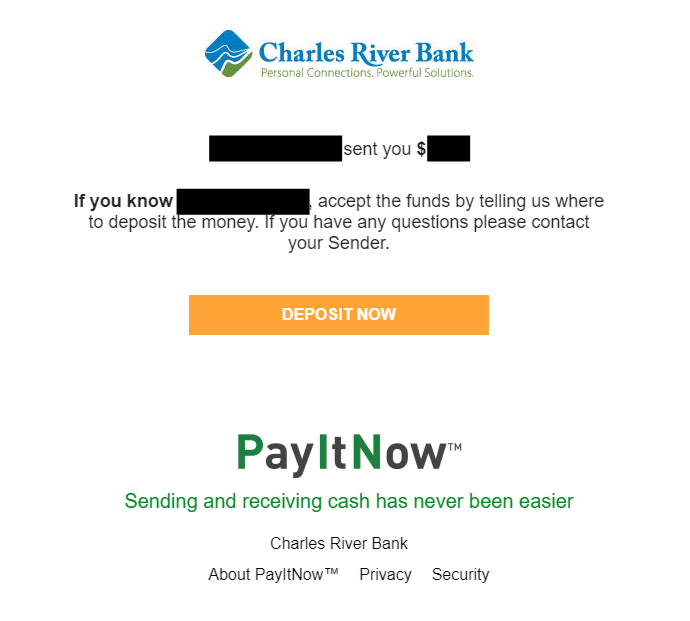

 Charles River Bank provides links to web sites of other organizations in order to provide visitors with certain information.
A link does not constitute an endorsement of content, viewpoint, policies, products or services of that web site. Once you link to another web site not maintained by Charles River Bank, you are subject to the terms and conditions of that web site, including but not limited to its privacy policy.
Charles River Bank provides links to web sites of other organizations in order to provide visitors with certain information.
A link does not constitute an endorsement of content, viewpoint, policies, products or services of that web site. Once you link to another web site not maintained by Charles River Bank, you are subject to the terms and conditions of that web site, including but not limited to its privacy policy.