
Derek Plourde
President & CEO
With news of military activity, political division, climate change and inflation dominating headlines, I hope that you are able to enjoy some cherished time with your family and friends, and experience the beauty and bounty of autumn in New England.

We have good news to share! Charles River Bank (CRB) won medals in 3 categories at the 2023 MyFM 101.3 Quest for the Best Awards. We brought home Gold in Bank, Silver in Wealth Management, and Silver in Mortgage Lending, all thanks to your continued support.
Over the past year, the banking industry has experienced some challenges with a rapid increase in interest rates by the Federal Reserve. In March, some of our nation’s large banks encountered the perfect storm. These institutions had notable risk factors that made them susceptible to the sudden interest rate changes, along with concentrations of loans and deposits in more volatile industries. The result was a liquidity crunch that ended in their collapse. In contrast, CRB’s assets include a wide variety of loans to homeowners and business entities throughout our community, and other diversified investments, with no specific concentrations in any one industry. CRB has continued to have strong financial results throughout the year, with above average results vs. our peer group in key metrics including: Net Interest Margin, Return on Assets, Return on Equity, and Efficiency Ratio.
Recently, some mega banks have announced plans to close offices within the communities we serve. If you or your family, friends or colleagues are impacted by this, the CRB team is here to help. Our bank was founded in this community 109 years ago, and our success is intrinsically tied to the people and businesses here. And unlike the big national banks, or many other local banks, every dollar deposited at CRB is insured in full with FDIC covering the first $250,000 and DIF covering all deposit balances in excess of FDIC limits.
CRB’s continuing success is thanks to our customers, dedicated customer care team, and experienced leadership. Rest assured that CRB will be here with the personalized solutions to meet your financial needs delivered with the highest level of service you deserve and expect, now and into the future.
I thank you for choosing Charles River Bank as your financial service provider.
Derek Plourde
President & CEO
Your Personal Financial Management Tool – Manage My Money (MX) – is Here!
In response to the growing need customers have for real-time financial updates across all financial institutions, Charles River Bank introduces Manage My Money (MX). This new feature is now available within CRB’s Online and Mobile Banking. With this powerful personal financial management tool, you can:
- View all of your accounts (at CRB or ANY financial institution) including savings accounts, checking, 401k, investments and loans, along with transaction amounts and details.
- Get the most complete picture of your financial health while logged into your CRB online or mobile banking.
- Set budgets and track spending by specific categories across all of your credit cards and deposit accounts.
- Get recommendations to create the most effective, money saving plans for loan pay downs.
- Easy to read charts and graphs give you simple visual summaries of current finances and your progress over time.
Stop in any CRB branch or give us a call and we will happily demonstrate Manage My Money functions and answer any questions you may have. Manage My Money can be found at the top right Tab when logged into online banking, or from the upper left function menu in your CRB mobile APP.
Mega-Banks: Too big to stay?
Recently a number of larger regional and national banks announced that they closing offices in our local communities, leaving their customers with challenges accessing ATMs, Safe Deposit Boxes, and in branch services. Other national banks have stopped offering specific products like retirement account CDs. It seems that service is secondary to profits with these giants.
Charles River Bank (CRB) was founded locally 109 years ago and is here to stay. As a mutually controlled bank, our priority is our depositors and the communities we serve, not corporate shareholders. Our continued success is intrinsically tied to the financial success of the individuals, families, businesses and organizations here. We are here for you, today and in the future.
So if you are looking for the convenient services, e-banking solutions, competitive interest rates, with personal connections that the big banks lack, CRB is here for you. CRB customers have easy access to more than 40,000 surcharge free ATMs at our offices and across the country at SUM or MoneyPass (https://www.sum-atm.com/ https://moneypass.com/ ) ATM locations. Safe Deposit Boxes are also available in a variety of sizes at all CRB offices.
CRB also offers an important benefit that national banks and most local banks can’t – full deposit insurance. Your deposits are Charles River Bank are insured up to 250 thousand dollars through FDIC and every dollar above FDIC limit is insured by DIF (https://www.difxs.com/DIF/Home.aspx ). So you can rest easy knowing ALL your money deposited at CRB is always safe and secure.
If you or anyone you know is being affected by these big banks leaving or reduced product offerings, call us at (508) 533-8661, email info@charlesriverbank.com or visit any CRB branch! We’re happy to help in any way we can!

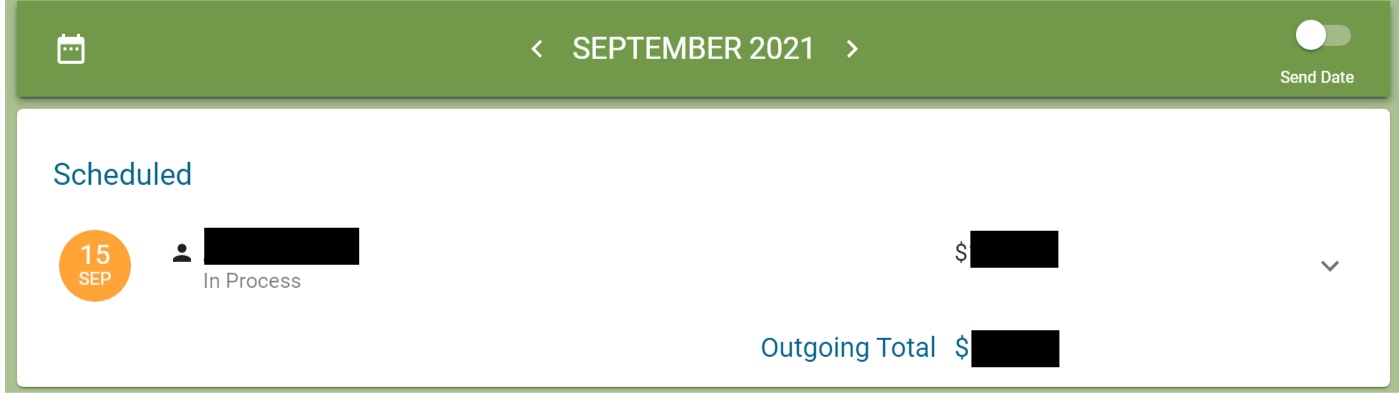
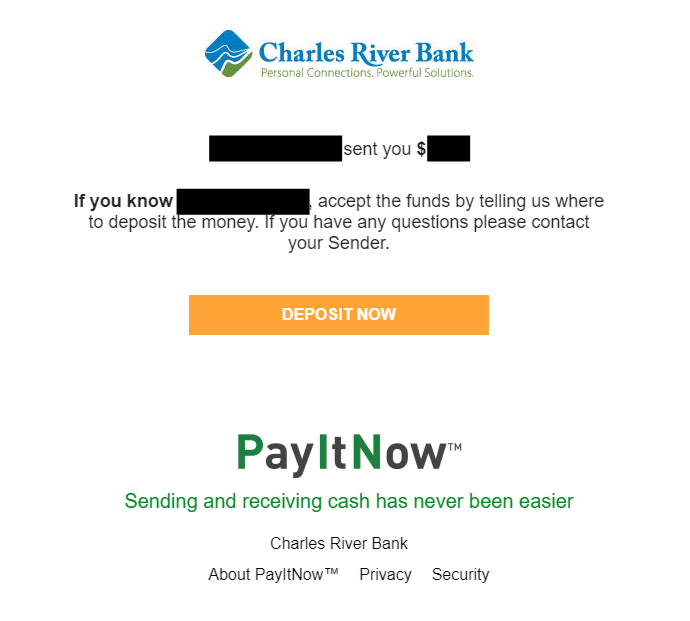
 Charles River Bank provides links to web sites of other organizations in order to provide visitors with certain information.
A link does not constitute an endorsement of content, viewpoint, policies, products or services of that web site. Once you link to another web site not maintained by Charles River Bank, you are subject to the terms and conditions of that web site, including but not limited to its privacy policy.
Charles River Bank provides links to web sites of other organizations in order to provide visitors with certain information.
A link does not constitute an endorsement of content, viewpoint, policies, products or services of that web site. Once you link to another web site not maintained by Charles River Bank, you are subject to the terms and conditions of that web site, including but not limited to its privacy policy.