Introducing Manage My Money (MX), your financial hub and money management dashboard located within your Charles River Bank Online and Mobile Banking! You can view your full financial picture, including your accounts at Charles River Bank and ANY other financial institution.
Not signed up for Online Banking? Now is a great time to get started!



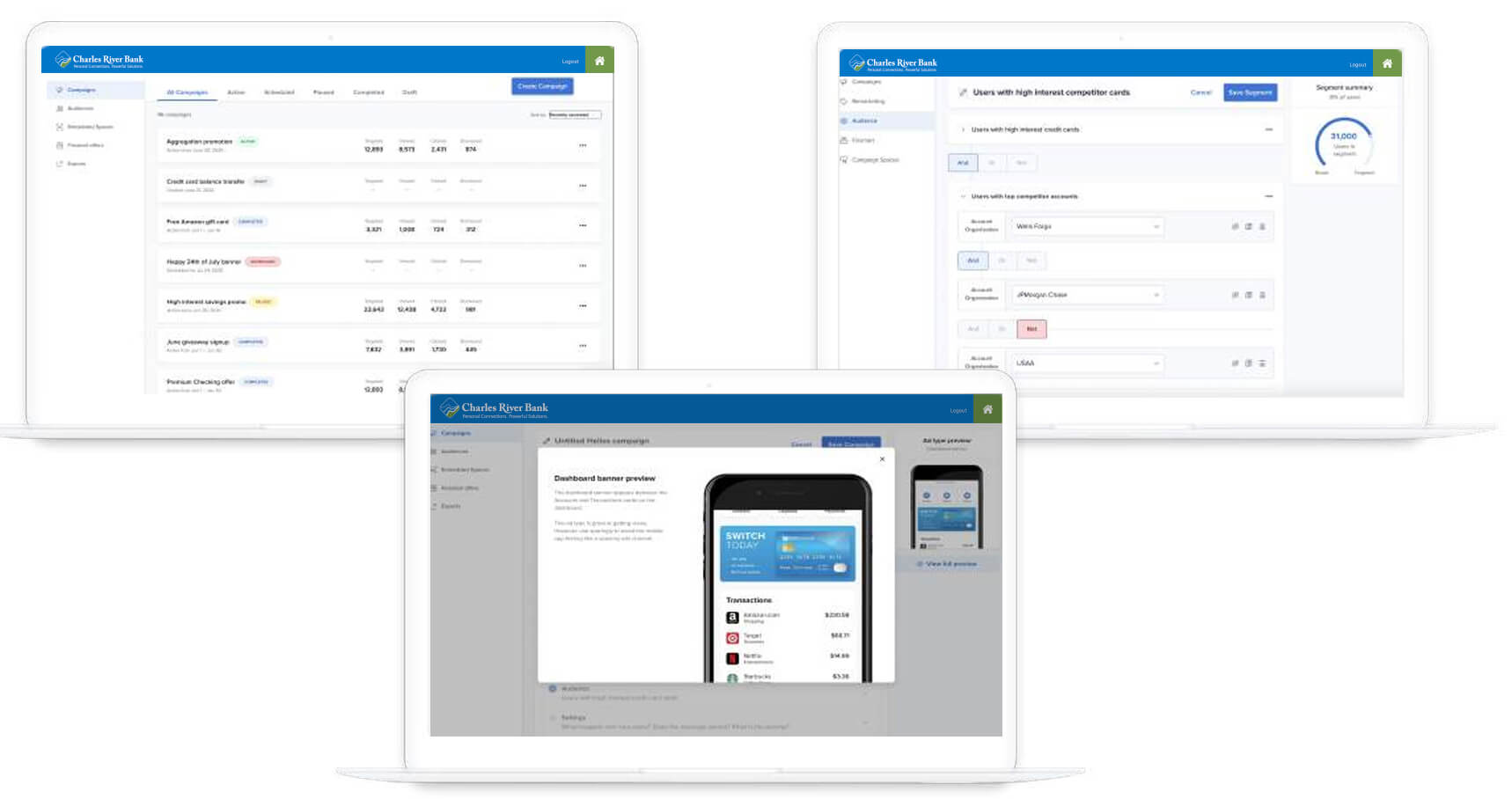
 Charles River Bank provides links to web sites of other organizations in order to provide visitors with certain information.
A link does not constitute an endorsement of content, viewpoint, policies, products or services of that web site. Once you link to another web site not maintained by Charles River Bank, you are subject to the terms and conditions of that web site, including but not limited to its privacy policy.
Charles River Bank provides links to web sites of other organizations in order to provide visitors with certain information.
A link does not constitute an endorsement of content, viewpoint, policies, products or services of that web site. Once you link to another web site not maintained by Charles River Bank, you are subject to the terms and conditions of that web site, including but not limited to its privacy policy.